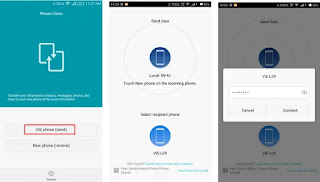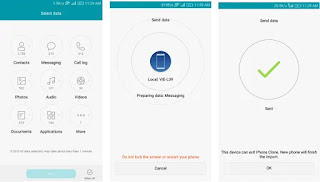In order to make the transfer of data easier and more effective when switching from an old phone to a new one, Huawei has developed and recently released the Phone Clone. This app provides a better user experience by not requiring any mobile data, registration or payment. So, how does the Phone Clone work? Below a step-by-step guide.
Four simple steps
Step 1: Install Phone Clone on both old and new phones.
Step 2:. A new hotspot will be created and a Wi-Fi password will be displayed.‘New phone’the phone that will receive data as New phone: In the Phone Clone, set
Step 3: Old phone: In the Phone Clone, set the phone that will send data as ‘Old phone’. Enter the Wi-Fi password previously displayed and connect to the new phone.
Step 4: On the old phone, choose the data you want to clone and wait for the transfer to be completed.
Supports iOS and Android operative systems
Unlike other similar apps, Phone Clone supports the data transfer from iPhone devices to Android phones. When moving data from an iPhone, you need to go to system settings and connect to the Wi-Fi hotspot shared by the Android phone.
Unlike other similar apps, Phone Clone supports the data transfer from iPhone devices to Android phones. When moving data from an iPhone, you need to go to system settings and connect to the Wi-Fi hotspot shared by the Android phone.
Transfer more data in a user-friendly way
1. The type of data that can be migrated is usually limited depending on the transfer method used. Most other third-party apps can transfer name cards, SMS messages, contact information, videos and photos but when it comes to apps, apps data, and personal settings they cannot assure it.
2. Besides this, the security of data transfer by third-party apps should not be always taken for granted.
The Phone Clone presents clear benefits in terms of data processing thanks to its migrating functionalities. Whereas the iOS version of the Phone Clone supports the transferring of contacts, photos, and videos; the Android version supports the transferring of contacts, messages (text messages and multimedia messages), call logs, photos, audio files, videos, documents, and apps. Huawei phones also support the transferring of app data, calendar data, notes, alarms, harassment filters, browser taps, phone manager settings, weather, and the home screen icon layout. All the operations are possible with a unique account and password and within an environment under the complete control of the users.
1. The type of data that can be migrated is usually limited depending on the transfer method used. Most other third-party apps can transfer name cards, SMS messages, contact information, videos and photos but when it comes to apps, apps data, and personal settings they cannot assure it.
2. Besides this, the security of data transfer by third-party apps should not be always taken for granted.
The Phone Clone presents clear benefits in terms of data processing thanks to its migrating functionalities. Whereas the iOS version of the Phone Clone supports the transferring of contacts, photos, and videos; the Android version supports the transferring of contacts, messages (text messages and multimedia messages), call logs, photos, audio files, videos, documents, and apps. Huawei phones also support the transferring of app data, calendar data, notes, alarms, harassment filters, browser taps, phone manager settings, weather, and the home screen icon layout. All the operations are possible with a unique account and password and within an environment under the complete control of the users.